Discover how to automate repetitive tasks with this practical guide. Learn to spot automation opportunities, pick the right tools, and boost your productivity.
November 8, 2025 (8d ago)
How to Automate Repetitive Tasks and Free Up Your Time
Discover how to automate repetitive tasks with this practical guide. Learn to spot automation opportunities, pick the right tools, and boost your productivity.
← Back to blog
How to Automate Repetitive Tasks and Reclaim Time
Summary: Learn how to spot repetitive tasks, choose no-code tools, and build simple workflows to save hours each week and boost productivity.
Introduction
If you ever feel stuck on a hamster wheel doing the same mind-numbing tasks day after day, you’re not alone. The key to breaking free isn’t working harder; it’s working smarter by automating predictable, rule-based work. Start by spotting routine tasks, then use simple no-code tools to build workflows that handle them so you can focus on strategic, creative work.
Why You Need to Stop Doing Repetitive Work
Let’s be honest: nobody gets excited about manual data entry, sending the same follow-up emails, or pulling weekly reports. These jobs are necessary, but they’re energy drains that pull you away from higher-value work. Constantly switching gears to handle small manual tasks kills productivity and increases the chance of human error.
This isn’t just intuition—research shows that many jobs contain large shares of automatable activities. For example, about 60 percent of occupations have at least one-third of activities that could be automated today1. That lost time adds up: many knowledge workers spend large chunks of each week on repetitive tasks that could be automated, slowing progress and costing money.
Identifying Your Best Automation Opportunities
How do you know which tasks are ripe for automation? Use the quick checklist below to spot promising candidates.
| Task Characteristic | High Automation Potential | Low Automation Potential |
|---|---|---|
| Frequency | Performed daily or weekly | Done rarely or once |
| Complexity | Follows a clear, repeatable pattern | Requires creative problem-solving |
| Data Source | Pulls from a consistent form or system | Involves unstructured information |
| Decision-Making | Based on simple “if/then” logic | Needs human judgment or intuition |
The best candidates are frequent, predictable, and don’t require complex judgment. Those are your fastest wins.
Reclaiming Your Most Valuable Asset: Time
Automation is about getting time back. Think of it as building a digital assistant that handles predictable parts of your job without coffee breaks. Modern no-code tools let anyone build powerful “if this, then that” workflows.
For example, a business consultant could embed a quick valuation tool on their site to give potential clients an instant assessment. A tool like the Business Valuation Estimator can automate an initial assessment, save hours of spreadsheet work, and capture lead details automatically.
“Automation isn’t just about doing things faster. It’s about shifting from doing the work to designing systems that do the work for you.”
A marketing team might use a cost-estimation tool to check campaign viability without manual calculations—for instance, the Facebook Ads Cost Estimator can help model spend scenarios quickly. Freelancers can embed simple calculators to streamline client billing. Hand these jobs to technology and you reclaim the mental energy needed for creativity and strategy.
Finding Your Biggest Time Sinks

Before automating, play detective. Run a simple time audit for one week: log tasks, note repeat patterns, and mark predictable steps. You’ll quickly spot the small jobs that add up.
Common time-wasters to watch for:
- Pulling numbers from multiple sources for a weekly report
- Copy-pasting contact details from emails into a CRM
- Drafting the same “Welcome Aboard!” email for every new customer
- Manually updating project boards after reading long email chains
Quantifying the Cost of Wasted Time
Once you have suspects, quantify the time they take to build a business case. A task that takes 45 minutes daily becomes nearly four hours a week—about 20 workdays a year. Seeing that number in black and white makes the financial case for automation obvious.
For tracking, use a simple time-tracking tool. To model the financial impact before investing in a tool, try running the numbers with a cost estimator like the Business Valuation Estimator or other calculators to express saved hours as dollars.
“When you can say, ‘This manual process costs us 160 hours per year,’ it becomes a strategic problem with a clear financial impact.”
Choosing the Right Automation Tools

The automation tools market is large, but you don’t need a technical background. Focus on no-code platforms that act as “digital glue” between the apps you already use.
Start by defining the job you want to automate: social posts, email follow-ups, or internal project updates. General-purpose platforms like Zapier and Make connect many services, while specialized tools handle single tasks well. Often the simplest tool that solves the problem is the best choice.
Making a Data-Driven Decision
When evaluating paid tools, estimate the return on investment. For ad campaigns, a cost estimator helps you model scenarios before committing spend—tools like the Facebook Ads Cost Estimator are useful for quick comparisons.
Automation adoption is growing: the global workflow automation market is projected to grow significantly in the coming years, reflecting strong demand for tools that save time and reduce errors2. Marketing teams in many surveys report higher use of automation than other functions, which highlights how essential these tools have become for campaign efficiency3.
“The best automation tool solves your problem without adding new complexity. Start small and build from quick wins.”
Building Your First Automated Workflow
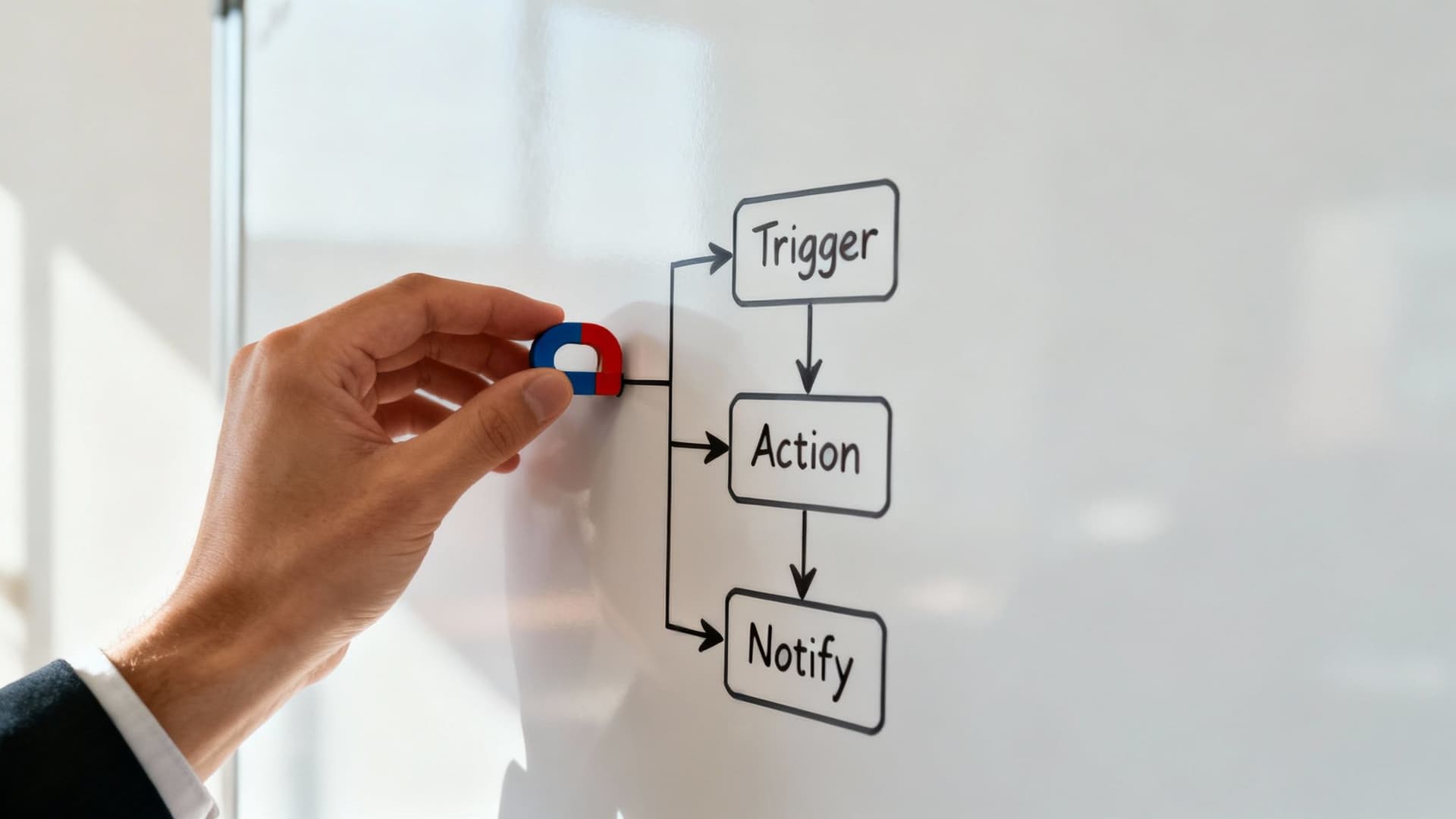
Now move from theory to practice. Here’s a simple workflow example to get you comfortable with the logic.
A Common Scenario: New Lead Follow-Up
When a website contact form creates a lead, a consistent sequence should happen automatically. That’s a classic “if this, then that” situation. The “if” is the trigger; the “then” is the series of actions.
Mapping It Out
For a new lead example:
- Trigger: A visitor submits your contact form
- Action 1: Send a personalized “Thanks for reaching out!” email
- Action 2: Add lead details to your CRM
- Action 3: Create a follow-up task assigned to a sales rep
Example Workflow: New Lead Follow-up
| Step | Action | Tool Example |
|---|---|---|
| Trigger | New form submission | Typeform / HubSpot Forms |
| Action 1 | Send automated email | Gmail / Outlook |
| Action 2 | Create/update contact | Salesforce / HubSpot CRM |
| Action 3 | Create task | Asana / Trello |
Keep your first workflow simple. Don’t try to automate a 20-step process on day one. Pick one high-impact, low-complexity task to get a quick win.
You can also embed custom calculators into your workflows—for example, tools like the Business Valuation Estimator or the Digital Business Valuation Tool feed leads directly into automated sequences, saving on development while improving lead quality.
As you grow, you can explore building no-code apps and deeper integrations to handle more complex needs.
Fine-Tuning Your Automations and Scaling What Works
An automated workflow is rarely “set it and forget it.” The real value comes from measuring results, refining logic, and scaling what works. Track metrics such as time saved, error reduction, and conversion lift to understand impact.
Proving the Value: How to Calculate Your Automation ROI
Calculating ROI helps justify investing in automation. Compare tool costs against the value of time saved or new revenue generated. For simple modeling, try cost and value estimators on similar calculators to convert efficiency gains into dollars.
Example: automating invoicing might save 10 hours a month for an employee earning $25/hour—that’s $250 monthly. Measure that savings against the cost of an automation tool to estimate net ROI.
“Tracking ROI isn’t just about justifying costs; it’s about making smarter decisions on where to invest your automation effort.”
When you measure results, move from one-off fixes to a company-wide efficiency strategy, scale successful workflows, and replicate them across teams.
Got Questions About Automating Your Work?
Diving into workflow automation raises common questions. Below are practical answers to help you get started.
What’s a Good First Task to Automate?
Start with something small and repeatable. A great first project is adding a new row to a Google Sheet whenever an email with a specific subject arrives. It teaches triggers and actions without much risk and gives a fast, satisfying result.
Is This Going to Be Expensive?
Not necessarily. Many no-code platforms have free tiers that are useful for personal projects and small teams. Once you prove value, paid plans are usually flexible and easy to justify with a clear ROI.
How Can I Be Sure My Automation Is Actually Working?
Test workflows with sample data before using real data. Most platforms provide activity logs showing every run, success, or failure—use those logs to monitor new automations until you’re confident they’re reliable.
Frequently Asked Questions
| Question | Answer |
|---|---|
| How long does it take to build an automation? | A simple workflow can be built in under 15 minutes; more complex automations may take an hour or two to set up and test. |
| Do I need to know how to code? | No. Modern no-code platforms use visual, drag-and-drop interfaces—if you can make a flowchart, you can automate. |
| What are the most popular tools for beginners? | Zapier, Make (formerly Integromat), and IFTTT are excellent starting points; they connect to thousands of apps and include tutorials. |
Quick Q&A: Practical Answers to Common Pain Points
Q: What’s the easiest automation to start with? A: Automate one simple, frequent task—like saving email leads to a spreadsheet. It teaches the basic trigger/action pattern and pays back quickly.
Q: How do I convince leadership to invest in automation? A: Run a short time audit, calculate hours saved, convert that to dollars, and present a simple ROI comparison. Real numbers make the decision simple.
Q: How do I avoid broken automations? A: Test with sample data, monitor activity logs, and set up alerts for failures. Small regular checks prevent bigger problems.
Ready to stop wasting time on manual work and start building automated solutions? Embed quick tools on your site to capture leads and speed processes using calculators like the Business Valuation Estimator and the Digital Business Valuation Tool.
Ready to Build Your Own Tools for Free?
Join hundreds of businesses already using custom estimation tools to increase profits and win more clients