organic traffic google analytics: Master tracking, analysis, and optimization to boost SEO results with practical, hands-on guidance.
November 21, 2025 (2d ago)
Analyze organic traffic google analytics Like a Pro
organic traffic google analytics: Master tracking, analysis, and optimization to boost SEO results with practical, hands-on guidance.
← Back to blog
Analyze Organic Traffic in Google Analytics
Summary: Master tracking and optimizing organic traffic in GA4 with practical steps for acquisition reports, segments, conversions, UTMs, and attribution.
Introduction
To measure SEO success, you need a clear view of your organic traffic in Google Analytics. Start by isolating the “Organic Search” channel in acquisition reports, then identify which pages drive search visits. That baseline lets you see what’s working, what’s not, and where to focus optimization efforts.
This skill is essential today. Google Analytics is the most common analytics platform on the web1, and knowing how to use GA4 pays dividends across nearly every site you’ll manage.
Your Foundational Guide to Organic Traffic Reports
Diving into Google Analytics can feel overwhelming, especially with the move to GA4. The single most important habit is learning to isolate organic traffic. Treat this as your map for navigating GA4 so you consistently find the metrics that matter for SEO.
Why Isolate Organic Traffic First?
You need a reliable baseline before improving SEO. Mixing organic traffic with paid ads, social, or direct visits gives you a muddled view. By isolating organic, you can answer questions like:
- Are blog posts bringing the right visitors?
- Which pages are ranking and driving search traffic?
- Is search visibility trending up or down?
Without that clarity you’re making decisions based on noisy data. Think of this as the first step before a deeper site audit.

In the Traffic acquisition report, look at the “Session default channel group” column to see channels like Organic Search, Direct, Paid Search, and Referral compared side by side.
Where to Find Key Organic Traffic Reports in GA4
| Report Goal | GA4 Navigation Path | What You'll Discover |
|---|---|---|
| Overall Channel Performance | Reports > Acquisition > Traffic acquisition | How Organic Search performs versus other channels. |
| Landing Page Performance | Reports > Engagement > Landing page | Top organic landing pages; add “Session default channel group” and filter for Organic Search. |
| Search Query Insights | Link Google Search Console, then add Search Console cards or connect via Reports library | See queries driving clicks and impressions inside GA43. |
These three reports are the bedrock of organic traffic analysis.
Uncovering Actionable Insights from Your Audience Data
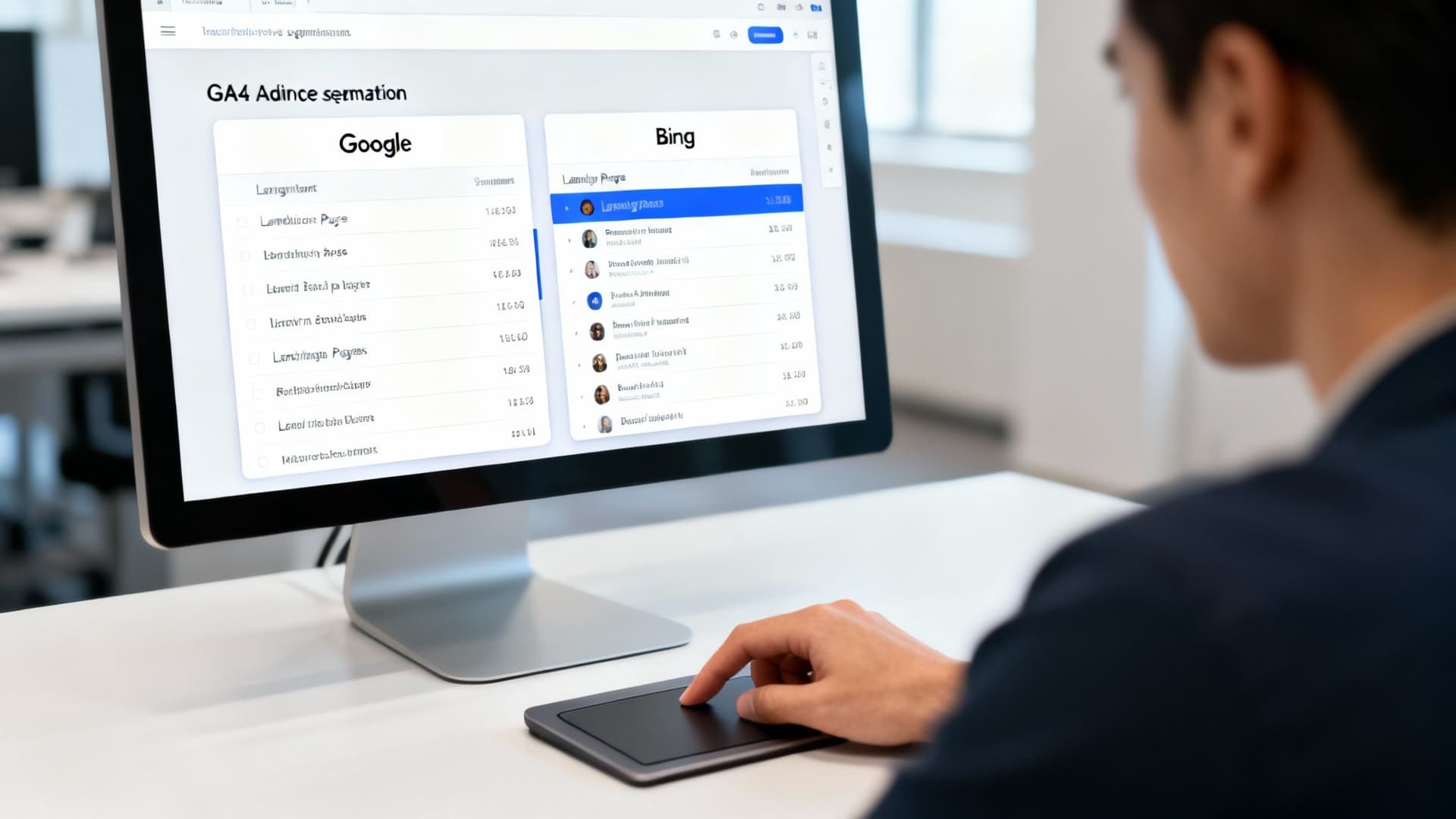
Finding the reports is only the start. Raw numbers won’t tell the whole story. The real insights come from understanding who these visitors are and how they behave on your site.
Creating Segments to Isolate Your Audience
Segmentation is a magnifying glass for parts of your audience. Instead of one broad organic audience, create specific segments to reveal differences. For example, you might find organic visitors from one search engine convert better than another.
Example scenario: A store sells high-end coffee gear and has a popular guide, “The Ultimate Guide to Pour-Over Coffee.” Create a segment for users whose first visit was Organic Search and whose landing page was that guide. Then analyze what that group does next: browse product pages, add to cart, or bounce. That tells you whether the guide attracts buyers or casual readers.
Comparing New vs. Returning Organic Users
New and returning organic users usually have different intent.
- New Users: Finding your site for the first time. Their behavior shows how well top-of-funnel content attracts fresh interest.
- Returning Users: Come back through search. This suggests brand recall and deeper engagement.
If organic traffic is mostly new users who leave quickly, your content may rank for broad informational keywords but fail to engage deeper user intent.
Key takeaway: A high volume of new users is good for awareness, but a healthy mix that includes returning users signals an engaged audience more likely to convert.
Using Interactive Tools to Capture Audience Data
Interactive tools are magnets for qualified organic traffic because they offer immediate value. Replace generic examples with tools that match your audience. For a marketing agency, a tool like the Email List Value Estimator can demonstrate clear value to prospective clients.
Create a GA4 segment for users who interact with that tool to see what those high-intent visitors do next. For consultants, a tool such as the Consulting Rates Estimator can be treated the same way. For logistics teams, the Logistics Shipping Cost Predictor attracts users already in a purchase mindset.
Segmenting organic users based on tool interactions turns passive traffic into a well-understood audience.
Tracking Conversions That Actually Matter to Your Business
A spike in organic traffic can feel good, but traffic alone doesn’t pay the bills. Track the user actions that signal real business value by setting up events and conversions in GA4.
First, Define Your Key Conversions
Decide what a conversion means for your business. It’s rarely just a sale. Examples:
- “Request a Demo” form submissions for B2B
- Completed purchases for e-commerce
- Free trial sign-ups or whitepaper downloads for SaaS
- Clicks on a “Call Now” button for local businesses
Define these before you measure so you focus on impact, not vanity metrics.
Setting Up Events and Conversions in GA4
In GA4, almost everything is an event. Mark important ones as conversions.
Example: You’re a consultant with an embedded tool like the Consulting Rates Estimator. You want to track people who use the tool and click “Request a Consultation.”
- Create a custom event that fires when a user clicks the button after interacting with the tool. Name it clearly, for example,
consultation_request_from_tool. - In Admin > Conversions, mark that event as a conversion.
Now GA4 counts that action as a business conversion, letting you attribute value to the tool.
Measuring the Impact of Interactive Tools
Tools deliver immediate value and tend to increase engagement. For example, a financial advisory could use the Mortgage Calculator to attract potential homebuyers. Track how many users of that tool proceed to the “Contact an Agent” form to prove the tool’s lead-generation value.
A marketing agency could track users of the Social Media Management Cost Estimator to show how the tool generates qualified leads.
Tracking these conversions turns GA4 into a business intelligence platform that answers, “Is my SEO bringing traffic that grows the business?”
Connecting Your SEO Efforts to Tangible Results
UTM parameters let you tag traffic precisely so GA4 knows which campaign or link generated a visit. They’re not just for paid ads. Use UTMs to track guest posts, podcast show notes, QR codes on flyers, and other off-site initiatives.
Examples where UTMs help:
- Guest blogging: Tag links in author bios to measure long-term traffic from that post.
- Podcast show notes: Use UTMs so you can measure listener engagement.
- Offline marketing: QR codes that point to UTM-tagged URLs reveal offline to online performance.
UTMs let you know which initiatives are worth repeating and which aren’t.
Practical UTM example for a social contest:
?utm_source=social_contest&utm_medium=instagram&utm_campaign=rng_challenge
This tagging lets you isolate campaign traffic in GA4 and measure participation, time on site, and downstream conversions.
Visualize the flow from the initial click to a triggered event and finally to a conversion to prove value.
Measuring Financial Impact with Tagged Campaigns
UTMs help you link specific campaigns to business outcomes. For example, a real estate agency that promotes the Mortgage Calculator in email newsletters with UTMs can see whether those subscribers go on to submit contact forms. That proves the calculator’s contribution to lead generation.
Key insight: UTM tagging makes GA4 a precise instrument for measuring on-site and off-site SEO initiatives.
Taking Your Analysis to the Next Level for a Competitive Edge
Standard GA4 reports are useful, but advanced features reveal competitive-level insights. Attribution modeling and custom Explorations let you understand the full customer journey and tie features to revenue.

Getting Attribution Right in GA4
Attribution gives credit across multiple touchpoints in a customer journey. GA4’s data-driven attribution model uses machine learning to assign fractional credit across interactions, so organic search gets recognized even when it didn’t close the final click2.
Compare models to see different stories. First-click highlights discovery channels, last-click shows what closed deals, and linear spreads credit across the journey.
Building Custom Reports in Explorations
Use the Explorations workspace to answer specific business questions. Example: You run a financial consulting firm and want to know whether users who engage with a calculator are likelier to become high-value clients.
Steps:
- Create a segment for users whose first session source was Organic Search.
- Create a second segment for users who triggered the calculator event.
- Combine segments to analyze organic users who used the tool.
Compare conversion rates, average order value, or lifetime value against your broader organic audience. This ties a site feature directly to profitability.
The power of SEO is clear: top organic results capture a large share of clicks and organic search remains a major source of website traffic. First-page rankings often capture roughly 30–40 percent of clicks, and organic search is commonly reported as the largest single source of web traffic45.
Common Questions About Organic Traffic in GA4
Why Does Some Organic Traffic Show Up as “Direct”?
Referrer information can be lost for several reasons. A common cause is clicking from a secure site (HTTPS) to a non-secure page (HTTP), which may strip referrer data. Missing or broken GA4 tags can also create new sessions that get labeled as Direct.
Make sure your whole site uses HTTPS and verify the GA4 tag fires on every page. For cases where referrer data might be lost, use UTM parameters.
How Can I Actually See My Organic Keywords in GA4?
Most organic keywords aren’t exposed in GA4 due to search privacy, so you’ll see “(not provided).” Link Google Search Console to GA4 to access queries, clicks, impressions, and average position inside GA4 reports3.
What’s the Difference Between the “Organic” Channels?
- Organic Search: Traffic from unpaid search engine results like Google, Bing, or DuckDuckGo.
- Organic Social: Traffic from non-promoted links on social platforms, like a shared post on LinkedIn or a tweet.
Knowing the distinction helps you understand which content types succeed in search versus social.
At MicroEstimates, embedding helpful tools attracts high-intent organic users and creates strong data points for GA4 analysis. Consider adding tools that match your audience, like the Logistics Shipping Cost Predictor for logistics sites or the Business Valuation Estimator for finance-focused pages. These tools boost engagement and make it easier to prove SEO’s business value. Find more tools at MicroEstimates tools.
Quick Q&A
Q: What’s the first step to understanding organic performance in GA4?
A: Isolate the Organic Search channel in Traffic acquisition so you can analyze only search-driven sessions.
Q: How do I prove SEO delivers real business value?
A: Define conversions that matter, track them as GA4 events, and connect organic segments to those conversions.
Q: When should I use UTMs for organic campaigns?
A: Use UTMs whenever you need to track specific off-site initiatives—guest posts, podcast shows, social contests, or offline promotions.
Ready to Build Your Own Tools for Free?
Join hundreds of businesses already using custom estimation tools to increase profits and win more clients