Learn how to implement the interactive calculator for website on your pages with practical steps to boost engagement, capture leads, and provide value.
November 9, 2025 (2mo ago)
How to Use an Interactive Calculator for Your Website
Learn how to implement the interactive calculator for website on your pages with practical steps to boost engagement, capture leads, and provide value.
← Back to blog
How to Use an Interactive Calculator for Your Website
Learn how to implement an interactive calculator for your website with practical steps to boost engagement, capture leads, and provide value.
Introduction
If your website feels like it’s talking at people instead of with them, an interactive calculator can change that. By letting visitors enter their own numbers and get instant, personalized results, you deliver immediate value, increase time on page, and capture higher-quality leads.
Why Your Website Needs an Interactive Calculator

Think of a calculator as a conversation starter. Instead of only listing services, you show potential customers the direct impact you can have on their bottom line or their life. That shift from telling to showing builds trust fast.
For example, a marketing agency could embed a tool like the Facebook Ads Cost Estimator so prospective clients enter campaign goals and immediately see projected ad spend and estimated returns. That instant value moves a visitor from curious to qualified without a pushy sales pitch.
The Power of Instant Value
Modern web users expect fast answers. An interactive calculator delivers custom results on the spot, which is key to grabbing attention and keeping visitors engaged. Interactive content has been shown to generate significantly higher engagement than passive content1.
Static Content vs Interactive Calculators
| Feature | Static Content (e.g., Blog Post) | Interactive Calculator |
|---|---|---|
| User Engagement | Passive reading | Active participation |
| Personalization | General, one-size-fits-all | Highly personalized results |
| Value Provided | Information | Instant, actionable solution |
| Lead Quality | Broad, often unqualified | Pre-qualified and high-intent |
By offering a tool that solves a small but real problem, you establish authority and make a strong first impression. Visitors stick around and are more likely to explore other pages on your site.
Driving Qualified Leads
Calculators are excellent lead-generation tools. A SaaS company could embed a Business Valuation Estimator in a blog post about growth; after users get a quick valuation, a prompt like “Email me the detailed report” feels helpful, not intrusive. That interaction filters for users who are serious about next steps.
Tools such as the Mortgage Calculator or the Logistics Shipping Cost Predictor engage users already in the decision-making process, turning casual interest into qualified leads.
Choosing the Right Calculator for Your Business
Choose a calculator that supports your business goals and answers a real question your audience already cares about.
Match the Tool to Your Goal
If your goal is more qualified leads, a Cost Savings Calculator or a pricing estimator works well because it converts vague promises into concrete numbers. If you’re educating an audience and demonstrating expertise, an ROI Calculator or valuation tool is a better fit.
A financial advisor might add a valuation or growth tool on their services page so visitors can see potential portfolio outcomes. A real estate agent can add a Mortgage Calculator to listings so buyers get immediate monthly-payment estimates—right when interest is highest.
The most effective calculators answer a pressing question your ideal customer already has and provide an immediate, useful answer.
How to Build Your First Interactive Calculator
Building a calculator no longer has to be a developer-only project. With no-code platforms you can plan and launch a useful tool yourself.
We’ll use a simple example: a Freelancer Rate Calculator. It answers one painful question freelancers always face—what should I charge?
What Do You Need to Ask?
Keep inputs focused and relevant. For a freelancer rate tool, ask for three things:
- Desired annual income — the income goal for the year.
- Monthly business expenses — software, insurance, subscriptions.
- Billable hours per week — realistic client-facing hours after admin time.
Better inputs = better results. Guide users with sensible defaults and short help text where needed.
Putting the Formula Together
The calculation itself can be simple. For hourly rate:
Hourly Rate = (Desired Annual Income + (Monthly Expenses × 12)) / (Billable Hours Per Week × 52)
This converts annual financial needs into an actionable hourly rate. When using a no-code tool, you’re simply wiring inputs to that formula and formatting the output so it’s easy to understand.
Start with the user’s goal in mind to ensure your calculator feels genuinely helpful, not gimmicky.
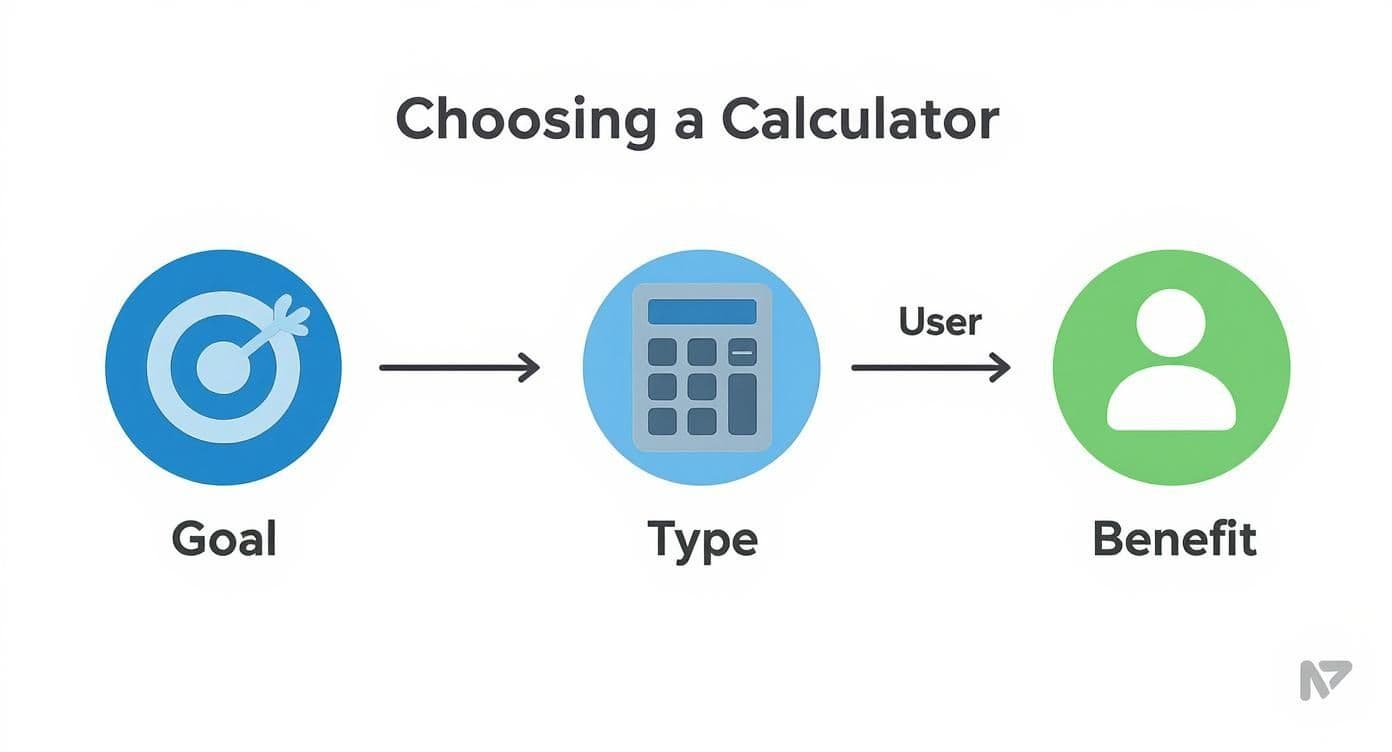
Designing Your Calculator to Convert Visitors
An interactive calculator must be both functional and enjoyable to use. Real-time visuals such as dynamic charts or sliders create a feedback loop that keeps users engaged. Many businesses report a 30–50% increase in qualified leads after adding real-time visualizations to interactive tools2.
Make the Experience Intuitive and Visually Engaging
A great example is a retirement or savings tool where a user drags a slider for monthly contributions and watches a graph update in real time. That visual confirmation helps users grasp the impact of small changes and motivates action.
Don’t forget the fundamentals:
- Clear labeling — use plain language for each input.
- Mobile-first design — the calculator must work seamlessly on phones.
- Logical flow — guide users step-by-step with minimal friction.
The moment a user sees a personalized result is the peak of interest. Place a clear, relevant call-to-action right there, such as “Download your full report” or “Schedule a free consultation.” If you want to deepen conversion optimization, study landing page best practices and place the calculator where it supports that page’s goal.
How to Embed and Promote Your New Calculator
Embedding is usually simple: copy the snippet your tool provides and paste it into your CMS. Place the calculator on a dedicated landing page, within a relevant blog post, or in a sidebar for ongoing visibility.
Promotion matters. Treat the calculator like a major content asset:
- Share focused social posts that highlight a specific problem the calculator solves, e.g., “Estimate your ad spend in 60 seconds” with a link to the tool.
- Feature it in your email newsletter to a warm audience who already trusts you.
- Run small, targeted ads sending high-intent traffic directly to the calculator landing page.
Make your calculator an unmissable resource—whether it’s a Business Valuation Estimator or a Residential Solar Cost & Payback Calculator—and promote it accordingly.
Got Questions? We’ve Got Answers
Do I Really Need to Know How to Code?
No. Modern no-code platforms let you build powerful calculators with drag-and-drop editors. If you can use a spreadsheet, you can usually build a useful tool.
Where’s the Best Place to Put the Calculator on My Site?
If lead capture is the goal, use a dedicated landing page. If the goal is to add value to a post, embed the calculator directly in a relevant article. Place it where your ideal customer already is.
Can I Make It Match My Brand’s Look and Feel?
Yes. Customize colors, fonts, and button styles so the calculator feels like part of your site. Consistent design builds trust and reduces friction for users.
Quick Q&A — Common Questions About Interactive Calculators
Q: How do calculators improve lead quality?
A: Calculators ask users specific questions that reveal intent and needs, so leads who use the tool are already engaged and more likely to convert.
Q: How long does it take to build a basic calculator?
A: With a no-code platform and a clear formula, a basic calculator can be planned and published in a few hours to a couple of days, depending on visuals and testing.
Q: What metrics should I track after launch?
A: Track tool usage, time on page, conversions (e.g., email captures or demo requests), and change in lead quality over time.
Ready to Build Your Own Tools for Free?
Join hundreds of businesses already using custom estimation tools to increase profits and win more clients