Starting a software project without a reliable budget is risky. A software cost calculator converts feature lists into hours and dollars, helps prioritize scope, compare vendors, and avoid surprise costs. This guide explains the inputs that matter, how to translate hours into dollars, and how estimates preserve profitability.
July 23, 2025 (7mo ago) — last updated October 28, 2025 (4mo ago)
Software Cost Calculator: Estimate Development Costs
Convert features into hours and dollars with a software cost calculator to prioritize scope, compare vendors, and plan realistic development and maintenance budgets.
← Back to blog
Software Cost Calculator: Estimate Development Costs
Author and published date retained.
Starting a software project without a reliable budget is risky. A software cost calculator turns vague ideas into hours and dollars, helps you prioritize scope, choose the right partner, and avoid surprise costs. This guide walks through the inputs that matter, shows how to convert hours to dollars, and explains how estimates protect profitability.
Why guessing your budget fails

Back-of-the-napkin math has no place in software budgeting. Guesswork leads to scope creep, missed deadlines, and surprise costs1. Teams often budget only for core features and forget essentials like project management, QA testing, and UI/UX design. Those hidden line items can become a large portion of the final bill.
A good cost calculator forces clarity. It turns feature lists into hours and dollars and helps you spot high-impact decisions early.
Key benefits:
- Financial clarity: converts features into hours and costs stakeholders can understand
- Reduced risk: surfaces hidden cost drivers before they derail the project
- Better decisions: shows how choices, such as platform or design level, affect the budget
Custom software projects commonly range from $70,000 to $250,000 or more depending on complexity, tech stack, and team experience2. A calculator helps you understand where you sit in that range.
“Using a calculator isn’t just about a final number. It builds a foundation of clarity and turns budgeting into a data-driven process.”
How accurate estimates protect profitability
Accurate estimates do more than limit costs; they protect profitability. For example, a medical practice that used a cost estimator to scope a patient portal could approach investors with concrete numbers, secure funding, and launch on time, accelerating benefits and revenue.
Vertical-specific tools help when you need industry context. For healthcare projects, try the Healthcare Procedure Cost Calculator to understand how specialized estimates shape scope and compliance planning.
Main drivers of project cost
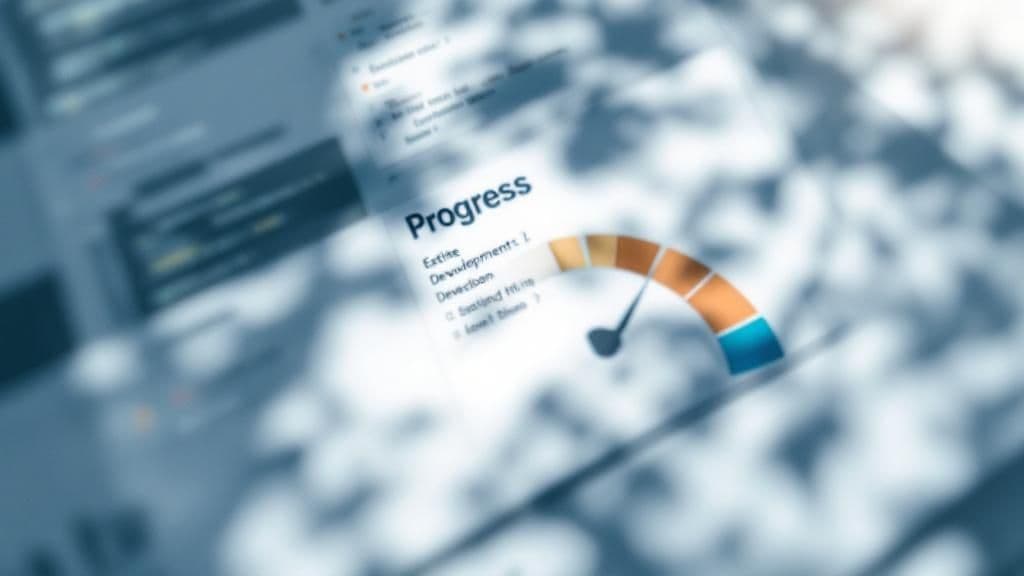
A cost calculator is only as good as the inputs you provide. Key decisions — platform choice, design polish, and integrations — create ripple effects across hours and costs.
Platform and feature complexity
- Web, native iOS, native Android, or cross-platform? Building native apps for both iOS and Android can nearly double development time compared with focusing on one platform.
- Example: a client chose a web MVP after reviewing calculator results and cut initial investment by about 60%, enabling faster market testing.
A strong calculator visualizes platform trade-offs in dollars, helping you choose strategically.
UI/UX design: more than looks
Design has a big impact on hours and cost. Typical tiers:
- Basic UI/UX: template-based, low hours — good for internal tools or lean MVPs
- Standard UI/UX: wireframes, mockups, testing — best for most consumer apps
- Advanced UI/UX: deep prototyping and multiple revisions — significant hours and cost
A wellness startup found the calculator showed “Advanced” design would consume about 30% of their budget. They launched with “Standard” and shifted savings into marketing to improve early traction.
Backend, integrations, and compliance
Backend complexity (servers, databases, APIs) and integrations (payments, chat, social logins) add development, testing, and maintenance. Security-sensitive projects like fintech or healthcare need extra time for compliance and protection.
A cost calculator can show adjustments when you add options such as payment gateway integration or HIPAA-level security. That helps you prioritize features and break the work into phases.
From idea to estimate: a practical walkthrough
Let’s walk through a sample project: a local food delivery app.
1) Define the app and choose the platform
To reach both iOS and Android without two native builds, pick a hybrid framework and select that option in your estimator.
Essential features to add to the estimator:
- User registration and profiles
- Restaurant listings and menus
- Real-time order tracking
- Secure payment gateway (Stripe)
Each feature maps to development hours. For example, real-time order tracking may add 50–70 hours for the frontend map and backend location logic.
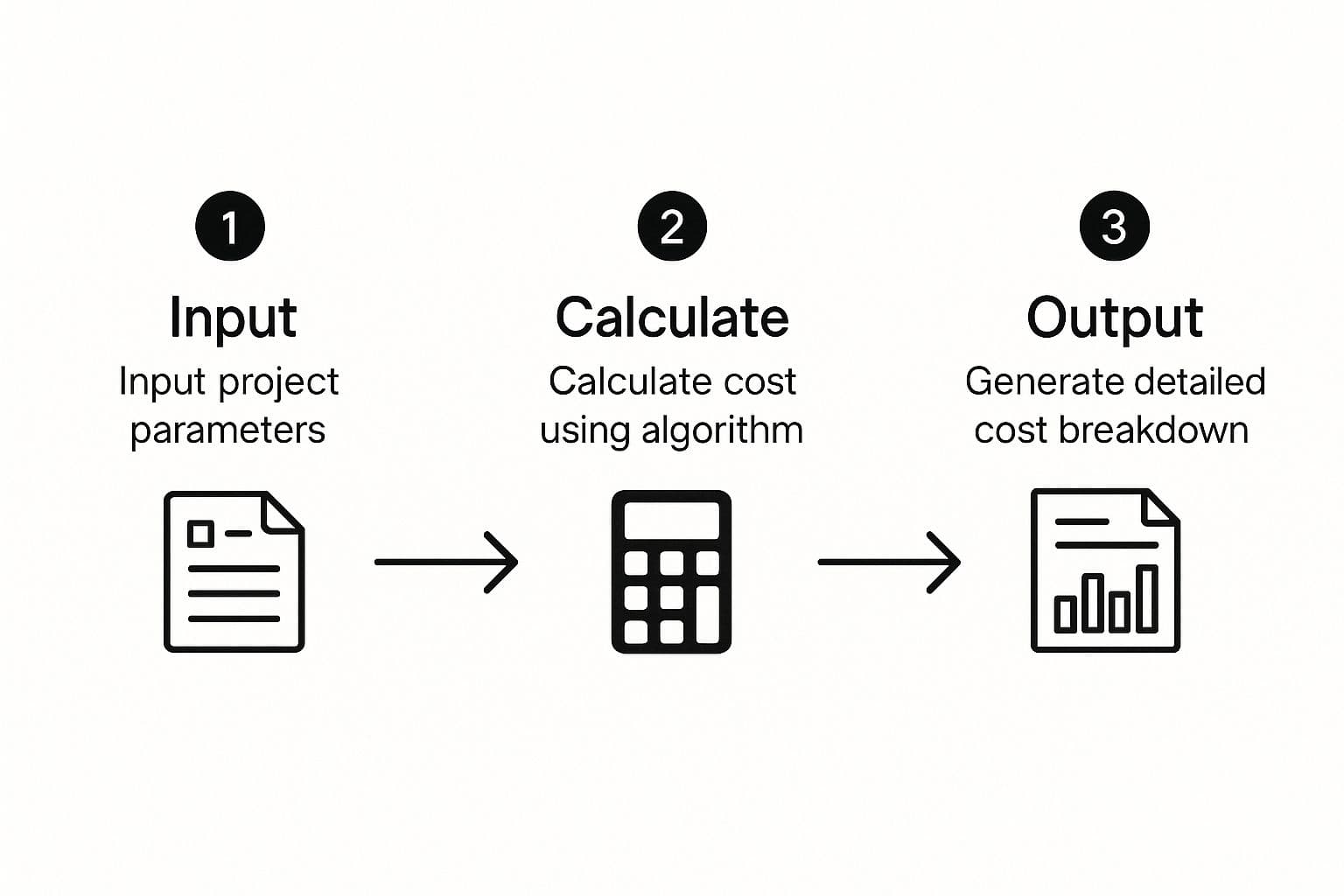
2) Make strategic trade-offs
- Pick Standard UI/UX for launch and a Basic admin panel to manage restaurants and orders
- Evaluate optional features, for example a loyalty program may add 40–60 hours, and decide if it belongs in V1 or a later phase
A cost calculator lets you toggle features and see the impact instantly, so you can reallocate budget from lower-priority items to marketing or QA.
“By putting a price on everything, you clearly separate ‘must-haves’ from ‘nice-to-haves.’”
If you want deeper design estimates, try the Architectural Design Fee Estimator.
Translating hours into dollars with team rates
An hours estimate is only half the story. Multiply hours by the team’s hourly rate to get a budget. Rates vary dramatically:
- Freelancer: about $60/hr — 800 hours = $48,000
- Mid-sized agency: about $150/hr — 800 hours = $120,000
- Enterprise firm: about $400+/hr — 800 hours = $320,000
Hourly rates can range from $27 to $900+ globally. Match project complexity to partner tier: an internal tool may be fine with a lower tier, but a complex fintech product needs experienced teams.
Plan for life after launch

Launch day is just the start. Ongoing costs — hosting, bug fixes, security patches, small feature updates — must be planned from the beginning.
Predict annual maintenance costs
A common rule of thumb is to set aside 15–20% of initial development cost per year. Example: an $80,000 build → $12,000–$16,000 annual maintenance3.
Pro tip: implement automated testing early. This can reduce maintenance testing costs by about 20%.
Budget for non-technical categories
- Marketing and sales: paid ads, content, and sales commissions to drive adoption
- Customer support: personnel and helpdesk tools that scale with user base
- Future development: new features and improvements to retain users
For delivery and logistics projects, consider the Logistics Shipping Cost Predictor to understand operational cost drivers.
Top questions about cost calculators
How accurate are these calculators?
A good calculator gives a solid data-driven estimate, typically within 15–25% of final cost depending on input accuracy. They’re excellent for first-pass budgeting and for identifying major cost drivers.
Can a calculator handle highly innovative projects?
Yes. Use it to estimate the known parts (UI, database, API). For novel features such as custom AI algorithms, isolate those parts and seek specialist quotes. This two-step approach keeps your baseline budget reliable while targeting expert spend only where needed.
Common pitfalls a calculator helps avoid:
- Uncontrolled scope creep
- Forgetting project management and QA hours
- Missing maintenance and operational costs
Frequently asked questions
What inputs give the biggest change in cost?
Platform choice, UI/UX level, and backend integrations typically move the needle most. Toggle those in your estimator first to see large budget differences.
How should I compare vendor estimates?
Compare apples to apples: same features, same platforms, and the same assumptions about testing and project management. Use the calculator to normalize hours, then multiply by each vendor’s hourly rate.
How much should I budget for maintenance?
Plan 15–20% of initial development cost per year for maintenance, plus extra for major new features or scaling infrastructure.
Final takeaways
A software cost calculator turns uncertainty into a strategic advantage. Use it to:
- Estimate realistic budgets
- Prioritize features for launch
- Compare vendor rates on an apples-to-apples basis
- Plan ongoing costs and long-term profitability
Ready to stop guessing and start building a budget based on data? Try a MicroEstimates tool to begin your estimate and get the clarity you need to build with confidence.
Quick Q&A
Q: What’s the fastest way to get a realistic first estimate? A: List core features, pick platform and design level, and run them through a cost calculator to convert features into hours and dollars.
Q: How do I compare quotes from different vendors? A: Normalize hours for the same scope, then multiply by each vendor’s hourly rate so you compare like for like.
Q: What should I set aside for maintenance? A: Budget 15–20% of initial development cost per year for routine maintenance and small updates.
Ready to Build Your Own Tools for Free?
Join hundreds of businesses already using custom estimation tools to increase profits and win more clients